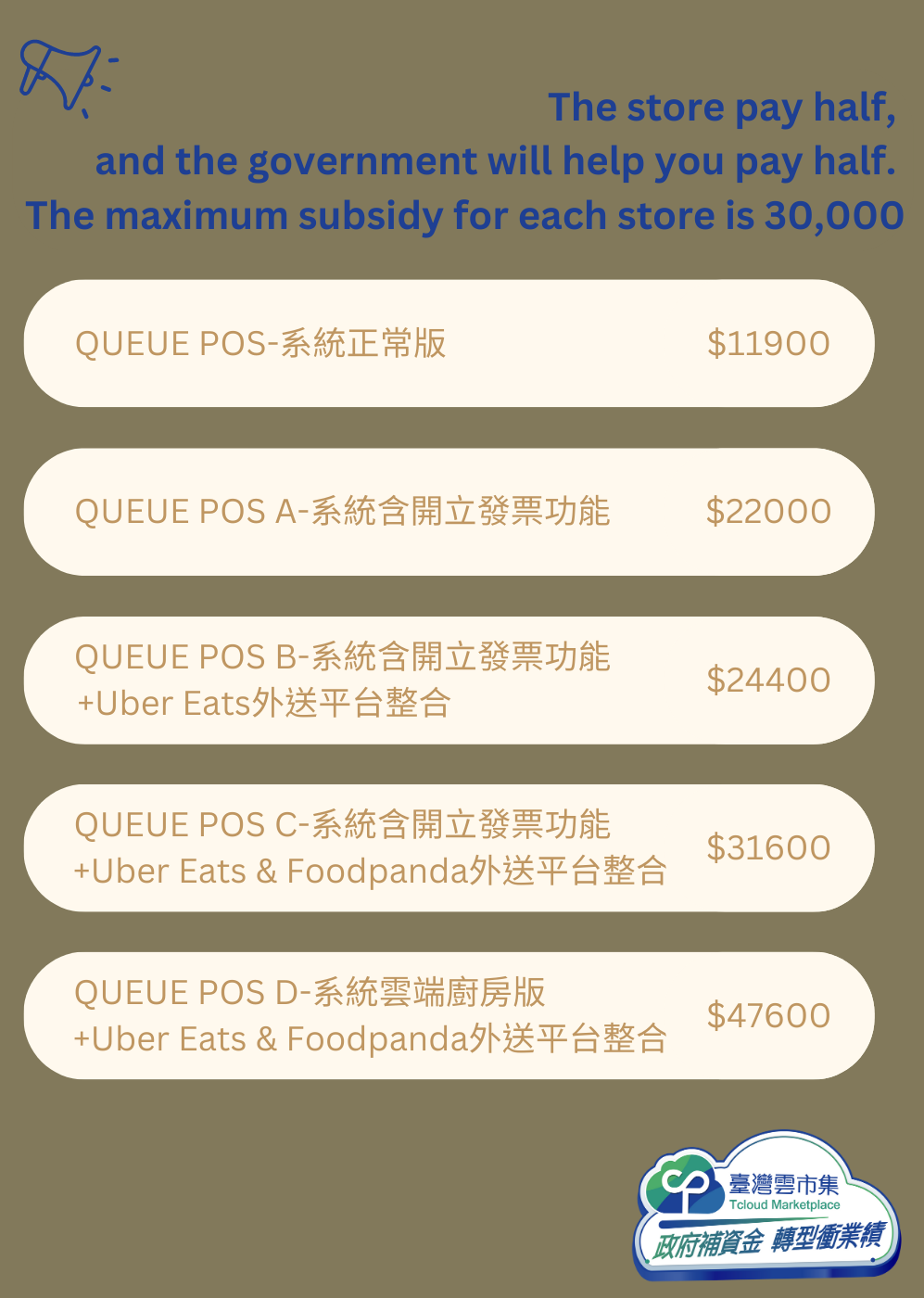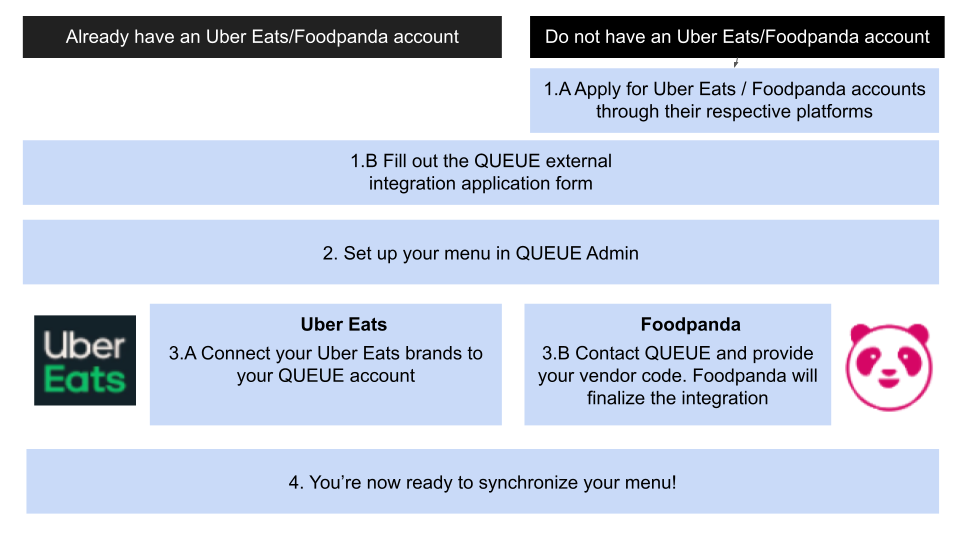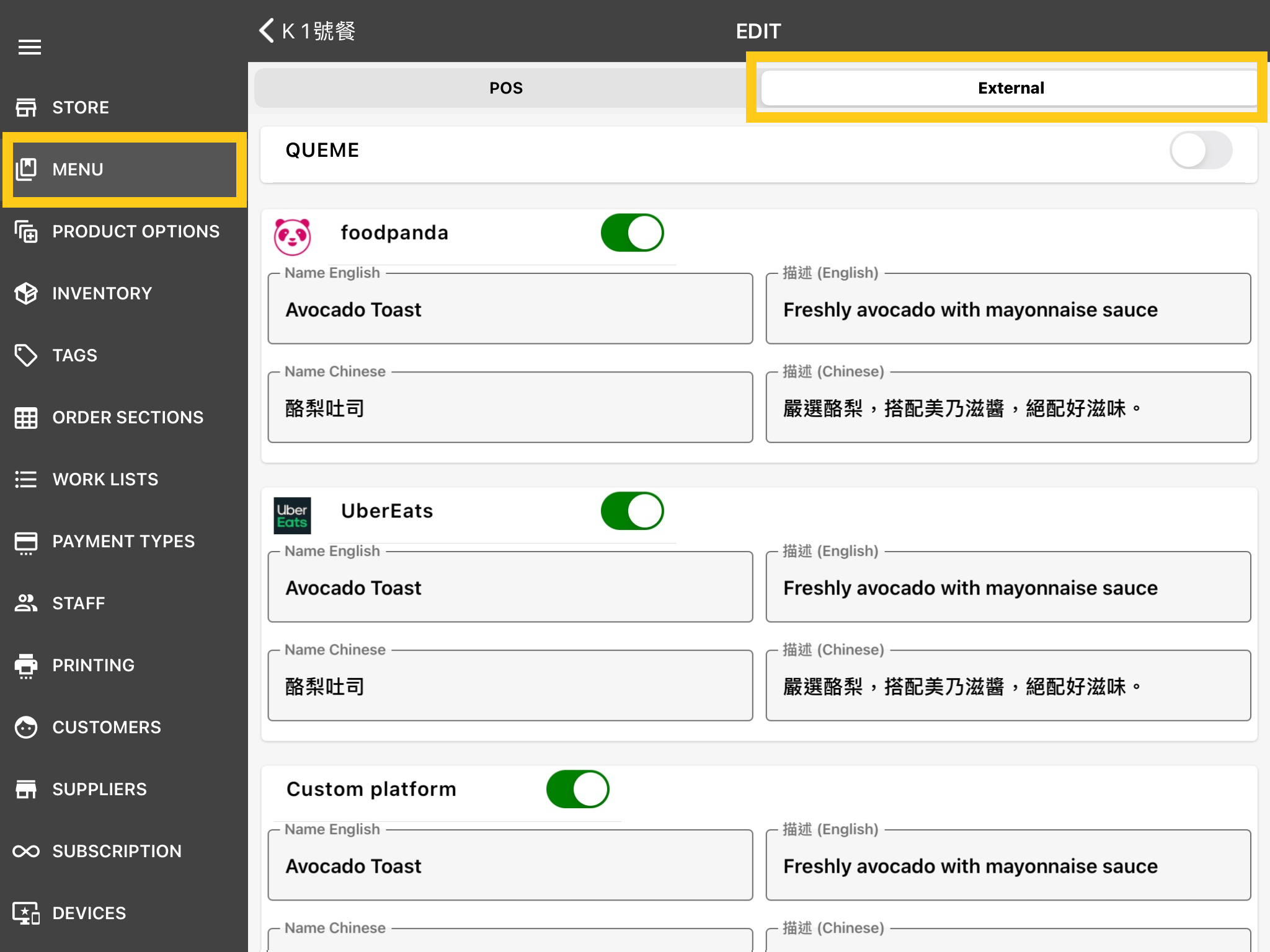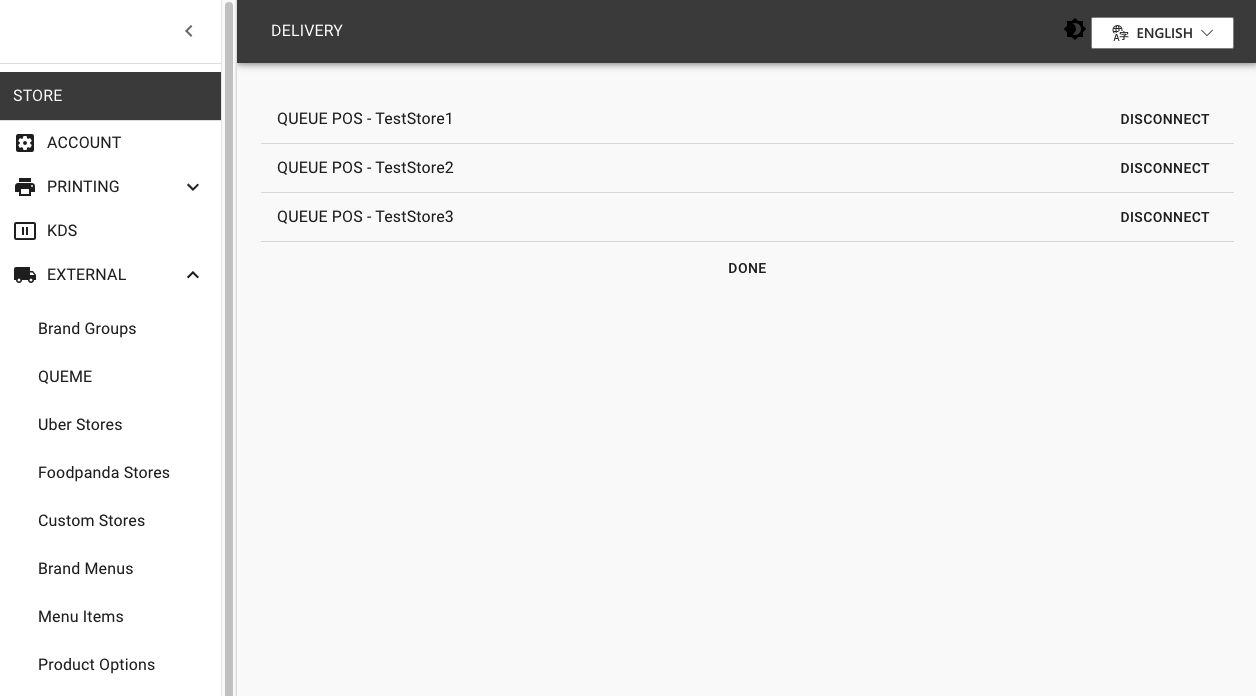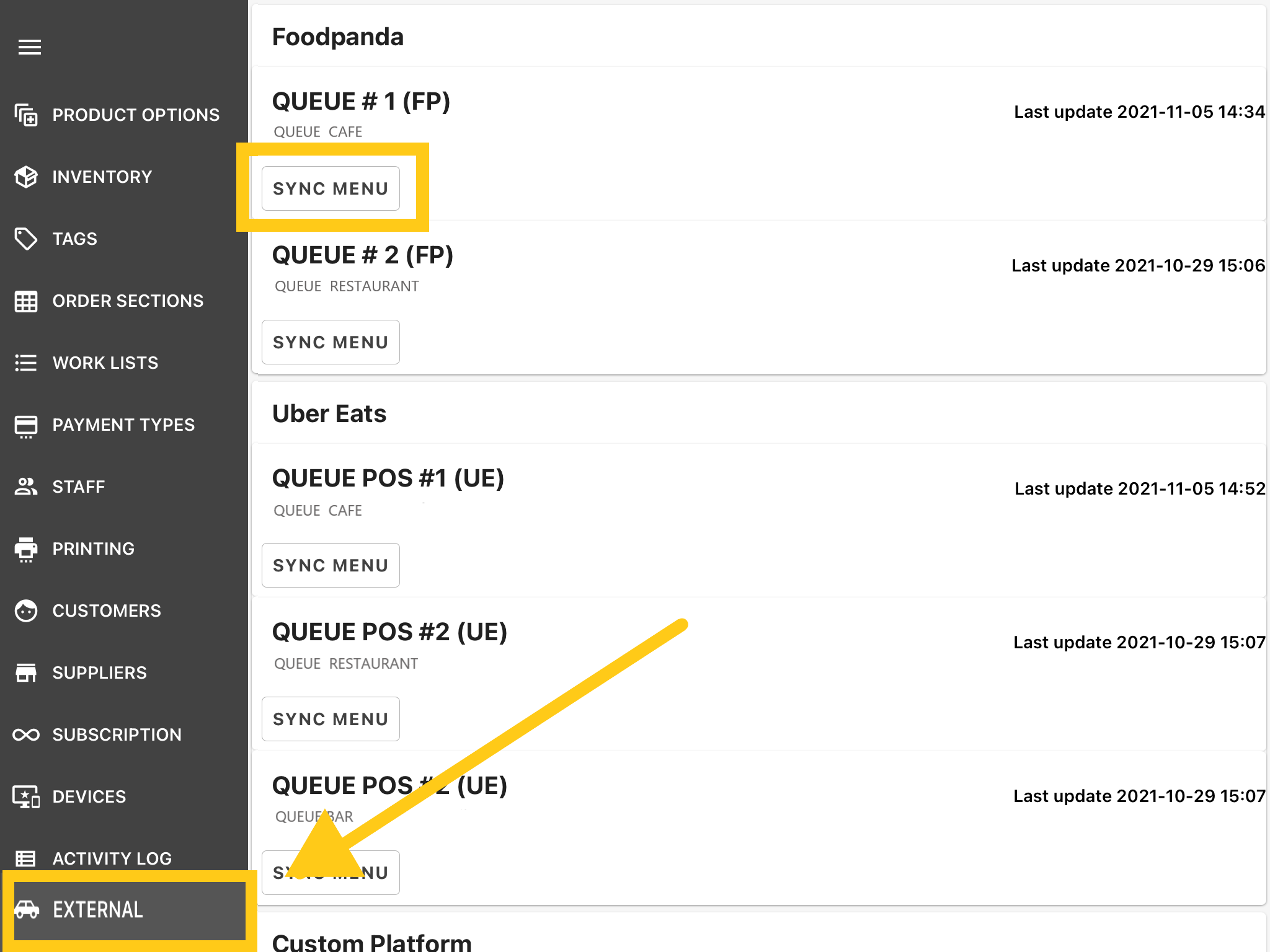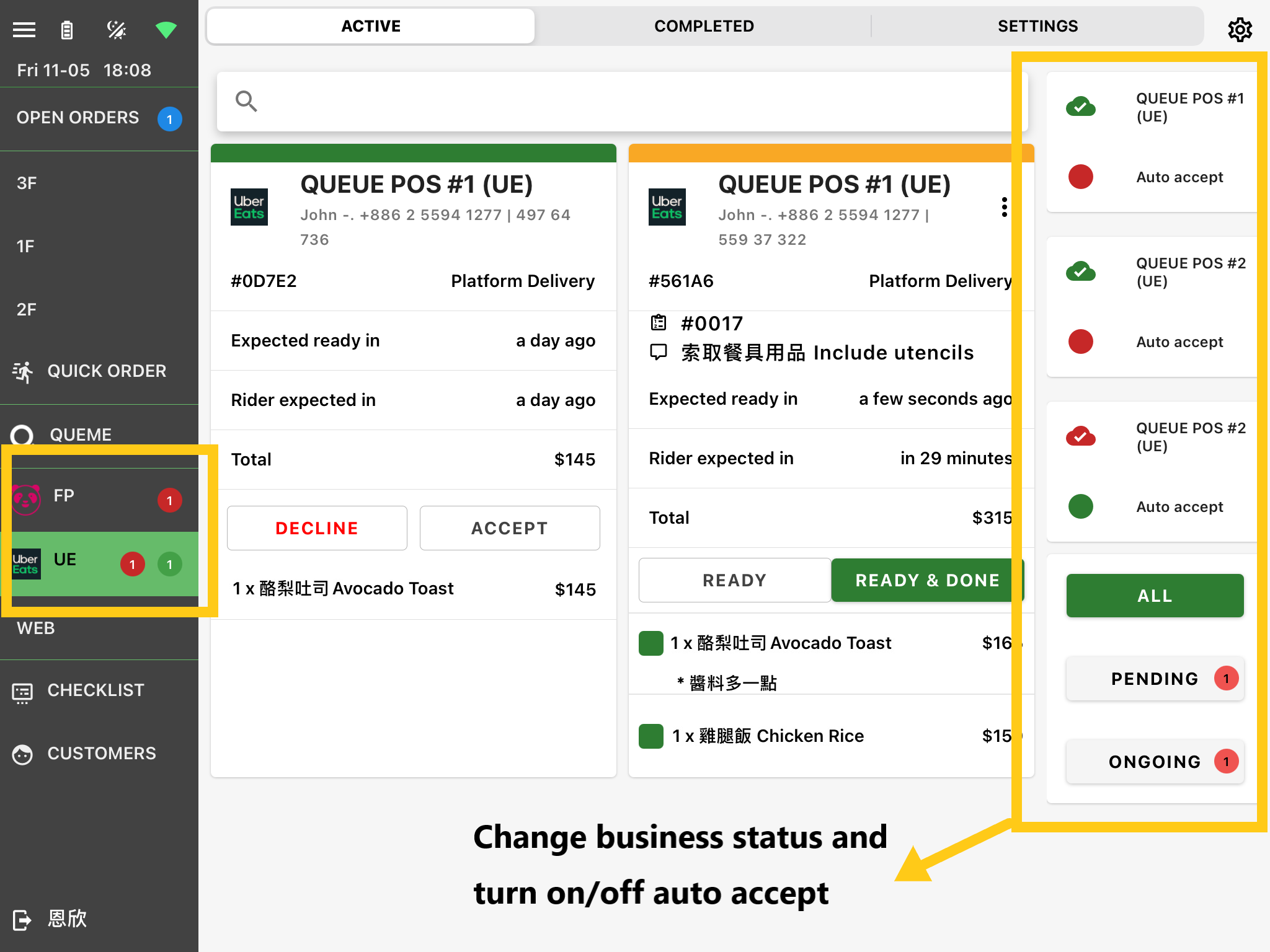In the last couple of months we started upgrading our existing customers to our new, improved QUEUE Cloud solution for iOS, Android and Web. We'd like to use this opportunity to highlight some of the improvements and new features below.
What is QUEUE Cloud?
QUEUE Cloud is completely new version of our software solution build from the ground up to make it faster, more stable and allow even more new exciting functionality.
As a user you can enjoy our new optimised interface for mobile, tablet and web, and as a new feature we also support running QUEUE in a browser giving you even more flexibility when utilising your existing hardware.
What's new in QUEUE Cloud
Ocard integration
Full Ocard API integration allows your staff to connect an Ocard customer to an order, apply discount or coupons without the need for a separate tablet. All Ocard orders are automatically synchronised with Ocard allowing for new customer loyalty opportunities.
Line pay integration
It's now possible to complete a Line payment directly from QUEUE. Simply scan the user provided QR code and the system will take of the rest. This saves time and reduces the risk of errors at checkout.
Taishin payment terminal integration
Card and wallet payments are now supported with the Taishin payment terminal. Together with regular card payment, wallet payments like Line pay, JKO and Taiwan pay can also be enabled.
Self ordering functionality
We allow multiple new self ordering options
- Dynamic QR codes
- Static QR codes
- Online ordering
Dynamic QR codes
For order section orders a dynamic QR can be printed and handed to the customers when they arrive. From a mobile device customers are able to order items that, after confirmed by the staff, will appear in the order cart.
Static QR codes
For each order section it's possible to generate and download a QR code from QUEUE that can be placed on each table or sitting areas. When a customer scans this QR code it will allow the customer to create or add to an existing order on that order section. Users are validated either by their phone number or Apple/Google sign in to ensure maximum security.
External scanner improvements
Connect an USB or bluetooth scanner to QUEUE and we automatically handle scan requests, for example, when scanning a customers carrier id or a Line pay QR code. We of course still support camera scanning and manual input, but a dedicated scanner is a faster and more precise solution for many.
Variant quantity on hands
Keep track of how many product variants you have on hand. Specify the current quantity, and QUEUE will automatically keep track of how many variants are available even across multiple devices. If you reach zero quantity your staff will know and avoid accidentally selling out of stock items.
Discount templates
Set up predefined discount templates to quickly apply a discount - either a specific amount or percentage. This not only speed up the check out process, but also enable more comprehensive discount specific reporting.
Order tags
An order can now be tagged with one or more Order tags. This not only improves the reporting capabilities, but also allows setting up printing rules based on tags. If, for example, you only want to print specific item labels for delivery orders, but not for your regular dine in orders, this can be achieved with order tags.
Custom reports
We understand that different businesses have different reporting needs. We aim to provide comprehensive reports for most used cases, and have always provided a dedicated reporting API for our customers. But sometimes there are sudden dimensions of your data that you'd like to explore in more details directly from QUEUE. This is where the new Custom report builder can help. Specify and given dimensions, measurements and time range and a custom report, real-time will be generated and made available for reviewing or downloading as an Excel sheet.
Group/chain management
For users with multiple locations it can often be hard to keep the menu in sync across all your outlets. With out new group admin functionality, a menu, or part of the menu, can be shared across all your outlets making sure your menu is always correct and up to date.
This also allows important improvements on a group reporting level, as sales between different outlets can be compared directly.
Order time limit indicator
If you have a maximum order time limit you'd appreciate the ability to specify an order time limit in minutes. If the order limit has been reach, the system will indicate this allowing you to more quickly take action.
Consolidate payment
Allow your customers to postpone payment until it's convenient. With consolidate payment customers can close their bills, ensure precise and timely reporting, and settle their outstanding balance at a later time. A customer's account balance is available in real-time and rules can be specified so a customer's balance does not go under a sudden threshold.
Item availability
It's important to keep your menu item availability up to date - especially when integrating with one or more external platforms like Uber Eats or Foodpanda. With QUEUE it's easier than ever to mark an item as unavailable across all menus and partner platforms from one single location - reducing the time needed to mark an item unavailable in multiple locations.
Web support
The full QUEUE Cloud experience is now also available in the browser. Not only does this make reviewing reporting and updating easier, but it also some functionality like KDS to run on Windows based systems. We keep the app and web version in sync, so you'll also have the same functionality on both.
How do I upgrade?
We are currently upgrading existing users to QUEUE Cloud in batched. If you're interested in any of the above functionality, please reach out to your customer success specialist and we can prioritise your upgrade schedule.
Questions or feedback
We love to hear your feedback, so if you have any questions please do not hesitate to reach out to us.